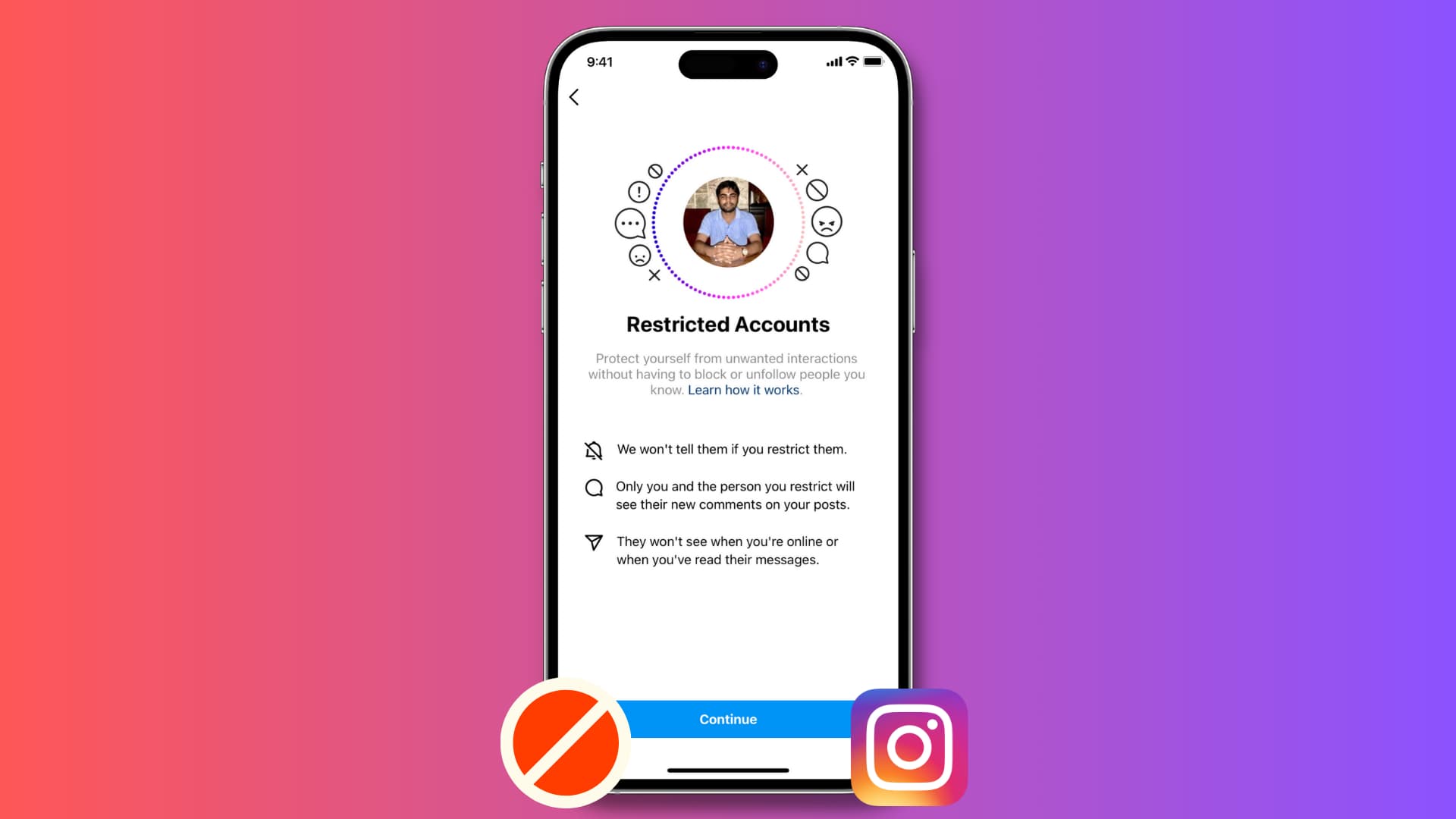Ever wondered about the mysterious ‘Restrict’ feature on Instagram? If you’re looking to enhance your understanding of this tool and its implications, you’re in the right place. In this article, we’ll delve into what ‘Restrict’ means on Instagram and how it can shape your online interactions.
Understanding the Basics
To start, let’s break down the fundamental concept of the ‘Restrict’ feature on Instagram. Essentially, it’s a powerful tool designed to give users more control over their online interactions. When you ‘Restrict’ someone, you limit their ability to interact with your account without outright blocking them.
Why Use ‘Restrict’?
Now, you might be wondering, why opt for ‘Restrict’ instead of other options like blocking or unfollowing? The beauty of ‘Restrict’ lies in its subtlety. It allows you to manage unwanted interactions without causing a major social media showdown.
How to ‘Restrict’ Someone
Using the ‘Restrict’ feature is a breeze. Simply navigate to the profile of the user you wish to ‘Restrict,’ tap the three dots in the top right corner, and select ‘Restrict.’ Voila! They won’t be notified, but their comments on your posts will be visible only to them.
More info: Click Here
Navigating Privacy Concerns
One of the key advantages of ‘Restrict’ is its privacy-centric design. It empowers users to control who sees their content and who can engage with them. This is particularly useful for individuals, including younger users, who are concerned about online safety.
Tailoring Your Instagram Experience
Customization is at the heart of ‘Restrict.’ You can choose which comments are visible to the public and which ones are confined to the restricted user. This feature puts you in the driver’s seat, shaping your Instagram experience according to your preferences.
Dealing with Cyberbullying
For younger users, cyberbullying is unfortunately a reality. ‘Restrict’ becomes a valuable tool in combating this issue. By limiting the visibility of harmful comments, individuals can protect their mental well-being without escalating the situation.
The Future of ‘Restrict’
As Instagram continues to evolve, so does the ‘Restrict’ feature. Stay tuned for updates and new functionalities that could further enhance your social media experience.
Conclusion:
In conclusion, understanding what ‘Restrict’ means on Instagram opens up a world of possibilities for tailoring your online interactions. It’s a tool designed with privacy, customization, and user empowerment in mind. By incorporating ‘Restrict’ into your Instagram strategy, you can create a safer and more enjoyable online environment for yourself.
Remember, ‘Restrict’ is not just a button; it’s a shield that allows you to navigate the social media landscape with confidence and control. So go ahead, explore its features, and make your Instagram experience truly your own!
Here are some frequently asked questions (FAQs):
Q1: What does ‘Restrict’ mean on Instagram?
‘Restrict’ on Instagram is a feature that allows users to limit the visibility of another user’s interactions with their account without outright blocking them. It’s a subtle way to manage unwanted interactions while maintaining a level of privacy.
Q2: How does the ‘Restrict’ feature work?
When you ‘Restrict’ someone on Instagram, their comments on your posts are only visible to them. Other users won’t see their comments, providing a way to control the visibility of potentially negative interactions.
Q3: Can the restricted user know that they’ve been ‘Restricted’?
No, the restricted user won’t receive a notification. They can still follow you, view your content, and interact as usual, but their comments are limited in visibility.
Q4: Why would someone choose ‘Restrict’ instead of blocking or unfollowing?
‘Restrict’ offers a more subtle approach to managing interactions. It allows users to control unwanted behavior without completely cutting off communication. It’s particularly useful for avoiding potential conflicts while maintaining a degree of privacy.
Q5: Can you still see the content of a user you’ve ‘Restricted’?
Yes, you can still see the content of the restricted user. ‘Restrict’ primarily affects the visibility of their comments on your posts.
Q6: How do I ‘Restrict’ someone on Instagram?
To ‘Restrict’ someone, go to their profile, tap the three dots in the top right corner, and select ‘Restrict.’ The process is discreet, and the user won’t be notified.
Q7: Can ‘Restrict’ be used to combat cyberbullying?
Absolutely. By limiting the visibility of potentially harmful comments, ‘Restrict’ becomes a powerful tool in combating cyberbullying and creating a safer online environment.
Q8: Can you undo the ‘Restrict’ feature?
Yes, you can undo the ‘Restrict’ feature at any time. Simply go to the user’s profile, tap the three dots, and select ‘Unrestrict.’ This restores their ability to interact with your account freely.
Q9: Are there any age restrictions for using the ‘Restrict’ feature?
No, there are no specific age restrictions for using ‘Restrict’ on Instagram. It’s a feature available to all users, and its usefulness extends to individuals of all ages.
Q10: Is there a limit to the number of users I can ‘Restrict’?
There is no publicly disclosed limit to the number of users you can ‘Restrict’ on Instagram. Feel free to use this feature to tailor your online experience according to your preferences.
These FAQs should provide a comprehensive overview of the ‘Restrict’ feature on Instagram, addressing common questions and concerns.
Q11: Can ‘Restrict’ be used to manage comments on old posts?
Yes, ‘Restrict’ applies retroactively to all posts. Once you ‘Restrict’ someone, their comments, even on older posts, will only be visible to them.
Q12: How does ‘Restrict’ impact direct messages (DMs)?
A12: ‘Restrict’ primarily affects comments on your posts. It does not restrict direct messages. You can still send and receive messages from the restricted user as usual.
Q13: Can a restricted user see when you’re online or your activity status?
No, ‘Restrict’ doesn’t affect your online status or activity visibility. The restricted user can’t see when you’re online or your recent activity.
Q14: Does ‘Restrict’ affect existing followers or only future interactions?
‘Restrict’ affects both existing followers and new interactions. It limits the visibility of the restricted user’s comments on all your posts, regardless of when they started following you.
Q15: Can you ‘Restrict’ multiple users simultaneously?
Yes, you can ‘Restrict’ multiple users. The process is the same for each user you want to ‘Restrict.’ Simply go to their profile, tap the three dots, and select ‘Restrict.’
Will a restricted user know if I’ve viewed their story?
No, ‘Restrict’ does not impact your ability to view a restricted user’s story. Your viewing remains anonymous, and they won’t receive any notifications about it. news
Can a restricted user tag you in their posts or stories?
Yes, a restricted user can still tag you in their posts or stories. However, you have control over whether these tags appear on your profile. You can choose to manually approve or decline them.
Q18: How can I manage ‘Restricted’ settings?
You can manage your ‘Restricted’ settings by going to your Instagram settings, selecting ‘Privacy,’ then ‘Restricted Accounts.’ Here, you can review and manage the list of users you’ve restricted.
Q19: Can a restricted user see my followers and following list?
No, the restricted user’s view of your profile remains the same. They can see your followers and the following list just like any other user, with no restrictions.
Q20: Are there any notifications when someone is ‘Unrestricted’?
No, there are no notifications when you ‘Unrestrict’ someone. The action is discreet, and the user won’t be alerted.
I hope these additional questions provide even more clarity on the ‘Restrict’ feature on Instagram. If you have any more specific aspects you’d like to explore, feel free to let me know!